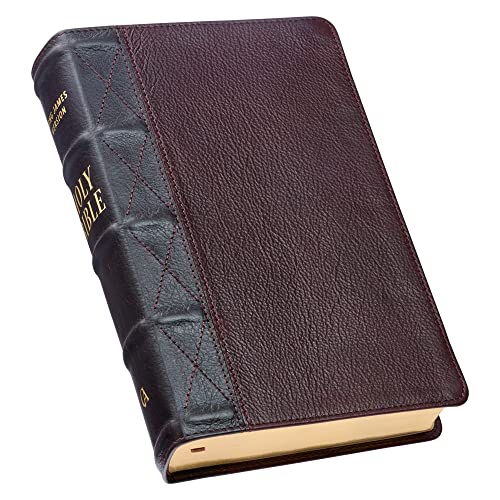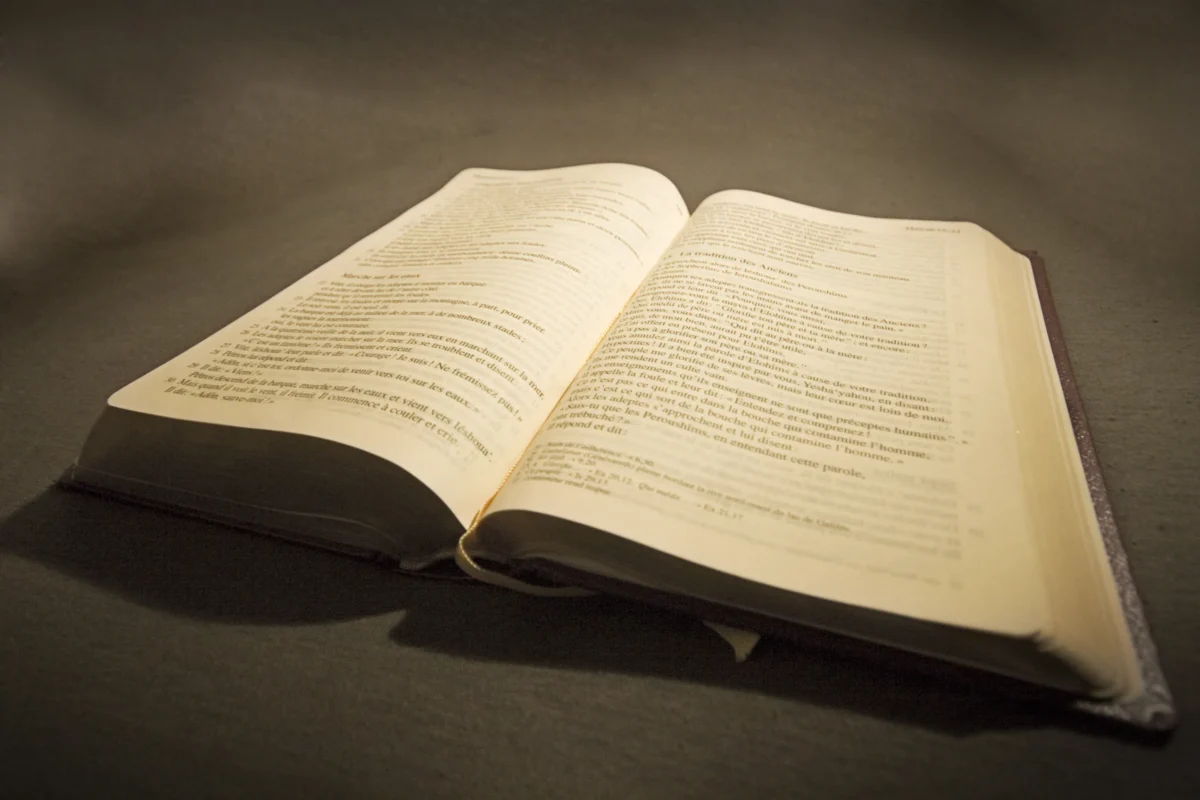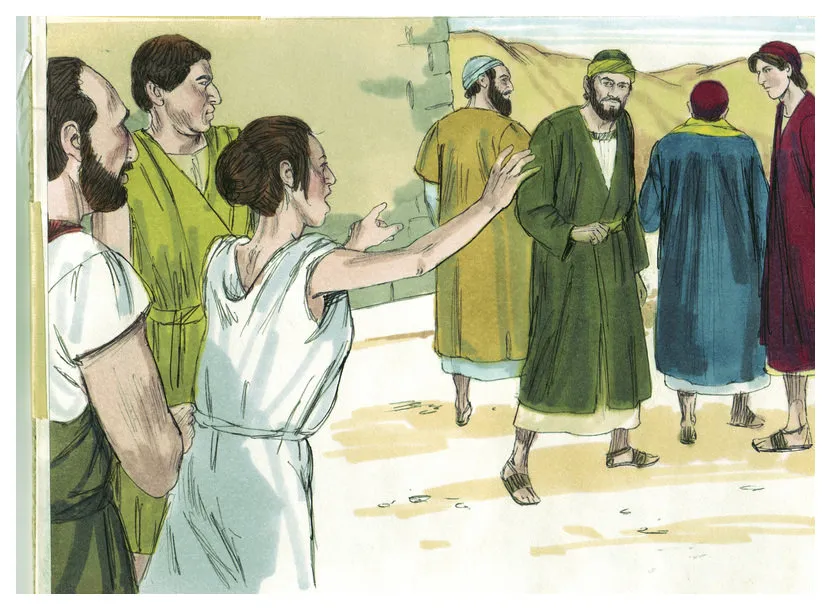How to Add Bible Verses to Your PowerPoint Presentations: A Step-by-Step Guide for Beginners
As you delve deeper into Christianity, you may find yourself wanting to incorporate Bible verses into your presentations. PowerPoint is an excellent tool for this purpose, offering a professional and engaging platform for sharing your faith.

Whether you are a teacher, speaker or someone who simply wants to incorporate Bible verses into your personal productions, this article will provide you with the guidance you need.
We will explore why PowerPoint is an ideal tool for this purpose, how to find and select appropriate verses, and how to effectively add them to your slides. Additionally, we will share tips for designing presentation that will engage your audience and communicate the message of the scripture effectively.

So, if you are looking to bring a visual element to your faith-based presentations, keep reading to learn how to put Bible verses in PowerPoint.
Why should we use PowerPoint for Bible verses?
PowerPoint is a versatile tool that can be used for many different purposes, including sharing Bible verses. Whether you are a pastor, teacher, or simply someone who wants to share the Word of God with others, PowerPoint can help you create engaging and informative presentations.
One of the main benefits of using PowerPoint to share Bible verses is that it allows you to add visual elements to your presentation. This can help people better understand and remember the message you are trying to convey. You can use images, graphics, and even videos to enhance your presentation and make it more engaging.
Another benefit of using PowerPoint for Bible verses is that it allows you to organize your information in a clear and concise way. You can use headings, bullet points, and other formatting options to make sure that your message is easy to follow and understand.
Additionally, by using PowerPoint for Bible verses, you have the ability to customize your presentation based on the needs of your audience. You can adjust font sizes and colors based on their preferences or add additional slides with more detailed information if needed.
In conclusion, while there are many different ways to share Bible verses with others, using PowerPoint is an effective option that offers numerous benefits. It allows you to create engaging presentations that are easy for people to understand while also giving you flexibility in how you present your message.
How to find and choose Bible verses for a PowerPoint presentation.
For those seeking to incorporate biblical verses into their PowerPoint presentations, there are several ways to find and choose appropriate passages.
Firstly, it is important to consider the context of the presentation and what message is being conveyed. Is it a sermon or lesson on a specific topic? Or perhaps a more general overview of Christian teachings?
Once this is established, there are various resources available for finding relevant Bible verses. Online search engines such as BibleGateway.com or BlueLetterBible.org allow for keyword searches and provide multiple translations for comparison.
It is also helpful to consult with trusted religious leaders or scholars who can provide guidance on appropriate verses and interpretations.

When selecting specific verses, it is important to consider the language used and ensure that it aligns with the intended message. Additionally, choosing a verse with strong imagery or metaphorical language can add depth and resonance to the presentation.
Overall, incorporating biblical verses into PowerPoint presentations can be a powerful tool for conveying Christian teachings in an engaging way. By carefully selecting relevant passages and considering their context, presenters can effectively convey their message while honoring the importance of Scripture in Christianity.
How do I add Bible verses to PowerPoint slides?
Adding Bible verses to PowerPoint slides can be a powerful way to enhance your presentations and share the message of Christianity with others. Here are some simple steps for incorporating these meaningful passages into your slides.
First, choose the verses that you want to include in your presentation. Consider the theme of your talk and select passages that reinforce or illustrate this topic. You can easily find Bible verses online or in a physical Bible, depending on your preference.
Next, create a new slide in PowerPoint and choose a design template that complements the tone and message of the verse you have chosen. Select an appropriate font size and style that is easy to read but also visually appealing.
Then, copy and paste the verse into your slide using plain text format. This will ensure that any formatting from other sources does not interfere with how it appears on screen.
« what bible do i need to read
do you need to read the bible to be a christian »
Consider adding some visual elements such as images or backgrounds to enhance the meaning behind the passage. Be sure these images are relevant to both the verse itself as well as any themes or messages you wish to convey through them.
Finally, practice presenting your slides with Bible verses included so you feel comfortable delivering them during live presentations. Use these words of wisdom as tools for inspiration, comfort or guidance throughout all aspects of life!
With just a few simple steps, anyone can add bible verses into their PowerPoint presentations like an expert! So go ahead – spread positivity & hope by sharing God’s word through technology today!
Tips for designing effective Bible verse slides in PowerPoint
Designing effective Bible verse slides in PowerPoint can be a daunting task, but with the right tips and tricks, it can become an effortless process. For those looking to create engaging and visually appealing presentations that showcase the powerful messages of the Bible, here are some key considerations to keep in mind.

Firstly, choose an appropriate font style and size that is easy to read. It’s important to ensure that your audience can easily understand the message being conveyed without any difficulty. Selecting a font size between 28-32 points with a clear sans-serif font such as Arial or Helvetica is recommended.
Secondly, select an appropriate background image or color scheme for your slide. The color palette should complement and enhance the verse being displayed while still maintaining readability. Avoid using overly bright colors or busy backgrounds that may distract from the message.
Thirdly, use relevant images or graphics on your slide to help convey meaning and enhance understanding of the verse. However, it’s crucial not to overdo it with excessive visuals as they could take away from the main message being communicated.
Lastly, consider incorporating animation effects such as fade-ins or flyouts for added visual interest while still keeping focus on the text itself.
By following these tips when designing Bible verse slides in PowerPoint, you can create dynamic presentations that engage your audience while effectively conveying powerful messages of faith and hope.
Conclusion
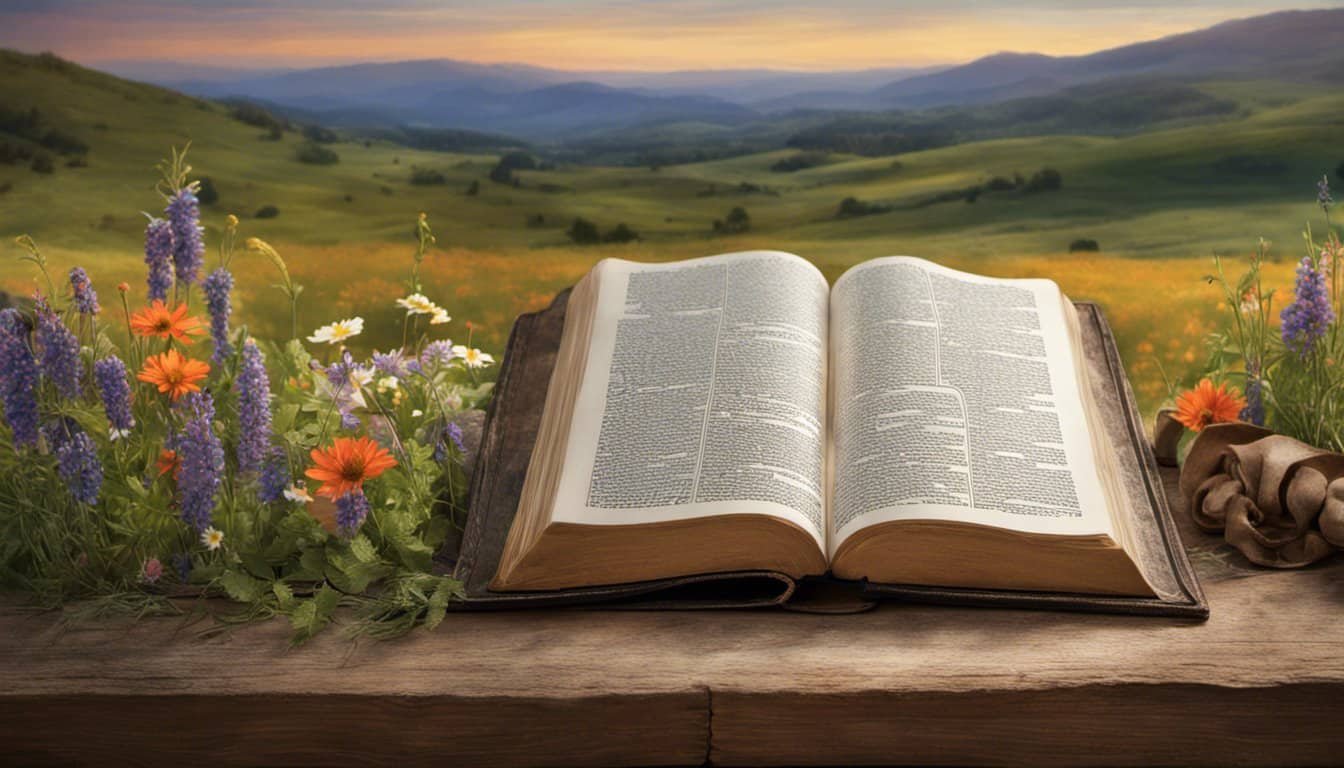
Creating PowerPoint presentations with Bible verses is a great way to spread the word of God and bring more people into Christianity. With this guide, you’ve now learned about why to use PowerPoint for displaying Bible verses, how to find and choose meaningful verses, how to add them onto slides in your presentation, and tips for creating effective designs. We hope that you enjoy using these techniques on your own faith-based projects!